Understanding Express.js: Building Web Applications with Ease
What is Express.js?
Express.js is a web application framework for Node.js. If Node.js is the engine of your web server, think of Express.js as a streamlined toolkit that helps you build things quickly and easily. It handles the complexities of routing (mapping URLs to actions), templating (creating dynamic HTML pages), and much more, giving you a solid foundation for your web applications.
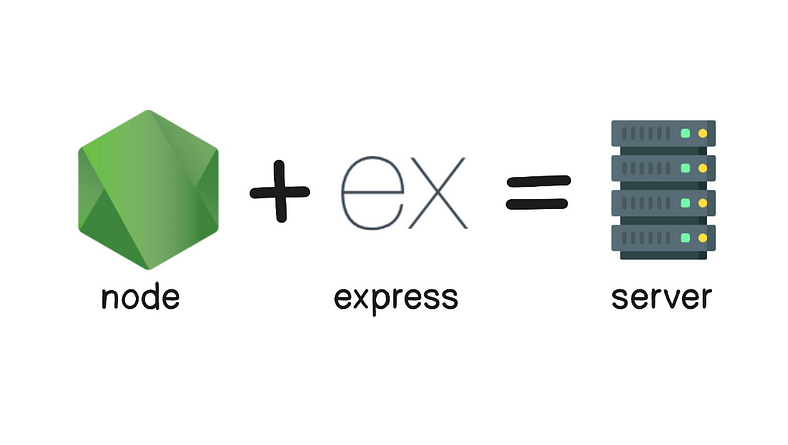
Why Use Express.js?
Simplicity: Express offers a minimalist approach, giving you the freedom to structure your application the way you want.
Flexibility: It works seamlessly with many other Node.js modules available, letting you pick the tools that best suit your project.
Performance: Express.js is built on Node.js, giving you great performance and scalability for web apps.
Popularity: Huge community support means lots of tutorials, help, and resources to learn from.
Core Concepts
Routing: Express lets you define “routes” — these are patterns in URLs. For example
This means, that when someone visits your website’s root (‘/’), they’ll see the text “Hello from the home page!”.
app.get('/', (req, res) => {
res.send('Hello from the home page!');
});
- Middleware: Think of middleware as functions that modify incoming requests or outgoing responses. They’re like checkpoints along the route of your application. Common uses:
i). Logging requests
ii). Authentication (checking if a user is logged in)
iii). Parsing data from forms
- Templating Engines: Express lets you plug in templating engines (like EJS, Pug, or Handlebars) These help you create dynamic HTML pages by filling in data on the fly.
const express = require('express');
const app = express();
const port = 3000;
// A route for the homepage
app.get('/', (req, res) => {
res.send('Hello, Express!');
});
// Start listening for requests
app.listen(port, () => {
console.log(`Example app listening at http://localhost:${port}`);
});
Explanation
We start by bringing in the ‘express’ module.
The
appobject is our main Express application.We define a route for the homepage (‘/’). When someone visits this route, the function sends a text response.
Finally, we start the server listening on port 3000.
Next Steps
This is just a taste of Express.js! To learn more, explore:
Express.js Official Docs: The best source (https://expressjs.com/)
Building Routes for Different Request Types (GET, POST, etc.): Shape how your application handles user interactions.
Working with Templating Engines: Make your pages dynamic.
Using Middleware for Common Tasks: Add functionality at different points.
#node #express #javascript #server #localhost:300 #mern
